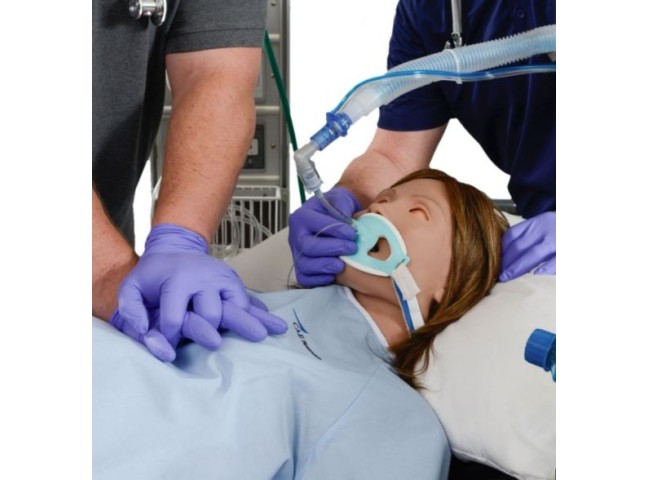Scientific studies show that prolonged sitting increases the risk of type II diabetes, venous thrombosis, obesity, cardiovascular diseases, and mortality.
Short breaks during work help maintain and improve employees' well-being and health; resting improves productivity and task focus. It is recommended to exercise for at least 150 minutes per week, including aerobic and strength training exercises. According to Lithuanian hygiene standard HN 32:2004, continuous computer work should not exceed 1 hour. After 1 hour of work, a 5-10 minute break is recommended, during which various exercises will help reduce fatigue and muscle tension.
Depending on your workspace and available opportunities to exercise, you can include aerobic and strength training exercises in your work routine.
One solution may be adjustable-height desks, which can help you correct your posture, reduce strain on the lumbar spine, and prevent major muscle shortening (leg muscles, buttocks).
Aerobic exercises at your workstation
Studies show that short (up to 10 minutes) high-intensity physical activity can have a positive impact on your weight. Each minute of high physical activity per day reduces the risk of obesity. By adapting your workspace, you can increase your physical activity while working and use:
• Stationary bikes with monitors. These bikes with monitors can be an excellent solution for those who want to include cardio (aerobic) workouts in their work routine, especially if your work involves calls or remote conferences.
• Treadmill desks. Working while walking can be challenging but highly beneficial. Some mobile treadmills fold and take up little space, so they won't be a hindrance when not in use.
• Mini exercise bikes or steppers. Mobile and compact, they don't take up much space under the desk. They are an excellent tool for working out your leg muscles and heart, whether sitting or standing at your workstation.
Strength training exercises at your workstation
Even if you don't have privacy, space, or a budget to buy additional exercise equipment, you can still exercise at your workstation. These exercises require only your body weight. Strength training helps prevent injuries, improves mood, physical endurance, and well-being.
You can do these exercises without any additional equipment, without leaving your workstation:
• Isometric muscle strengthening. Isometric exercises involve muscle contraction and relaxation. This is a great way to exercise because you can do it without being noticed. Focus on one muscle group at a time, contract and hold for 3-10 seconds (depending on your fitness level). Repeat at least 3 times with 10 repetitions each.
o Buttocks: Contract your buttocks as much as you can and hold. You can do this exercise standing or sitting.
o Desk push: Stand up and place your palms on the desk. Try to push the surface away from you towards the floor. You should feel your entire body tensing.
o Hand press: Sitting at your desk, clasp your hands in front of you at chest level, elbows out to the sides. Press your palms against each other and hold. This exercise works your biceps, chest, and triceps muscles.
o Thighs: Sitting on a chair, place your hands on the outside of your knees. Press your knees against your hands as if trying to push your hands to the sides, hold, and release.
• Oblique twists. Twisting exercises strengthen the muscles along both sides of your abdomen. Strong oblique muscles help burn fat, support your back, and maintain good posture.
Exercise steps:
- Sit on the edge of a chair with your feet flat on the floor.
- Engage your core muscles and lean back at a 45-degree angle.
- Extend your arms forward in front of you.
- Slowly twist to the right, keeping your core engaged, and twist your arms and torso together.
- Hold the twist and then repeat to the other side.
- Return to the starting position (center). This is one repetition.
To make the exercise more challenging, hold onto something (a weight, a water bottle, or a ball) or lift your feet off the floor while twisting your torso.
• Plank or push-ups against the desk. Push-ups and planks strengthen your core muscles and upper body. Standing away from your desk, you can perform several plank variations or push-ups. Studies show that the more push-ups you can do, the lower your risk of cardiovascular diseases.
Exercise steps:
- Place your hands on the edge of the desk shoulder-width apart. You can start this exercise near a wall if it's too challenging.
- Step back with your feet, transferring your weight forward until your arms are straight and your body is in a straight line from shoulders to feet.
- In the plank position, engage your core and buttocks and hold for 30 seconds.
- To perform push-ups, lower your body toward the desk until your elbows bend at a 90° angle. Push back up until your arms are straight. Try to do at least 10 repetitions.
• Leg extensions while seated. The quadriceps (thigh) muscles are the largest muscle group in your body - you can strengthen them without leaving your workstation.
- Sit on a chair with your knees bent at a 90° angle, thighs parallel to the floor.
- Hands at your sides, back straight. Slowly raise one leg up as high as possible, toes pointed toward the ceiling.
- Lift the extended leg as high as comfortable, feeling a stretch without discomfort or pain. Keep your waist stable, back straight.
- Lower the leg down, repeat with the other leg. Aim for at least 10 repetitions with each leg.
To make the exercise more challenging, you can use additional weights attached to your legs.
• Desk calf stretches. The calf muscles help us run, walk, jump, and maintain balance. Calf stretches strengthen the calves; you can do this exercise sitting at your workstation. Once you strengthen and the exercise becomes too easy, you can make it more challenging by adding weight to your thighs or performing the stretches standing.
- Sit straight on the edge of a chair, back straight, without leaning on the backrest. Feet shoulder-width apart.
- Slowly lift your heels off the floor and raise onto your toes.
- Hold the raised position for a moment, then lower your heels to the floor. Repeat at least 10 times.
• Chair squats. Weak buttocks and hip flexor muscles can cause "dead butt" syndrome - numbness, tingling, and pain in the buttocks, hips, and lower back associated with prolonged sitting. Squats before sitting at your desk can help strengthen these areas.
- Stand in front of a chair with your feet shoulder-width apart, toes pointing straight ahead.
- Chest up, shoulders back, head lifted, bend your knees and allow your hips to move back as if you were about to sit on the chair.
- Stop directly over the chair and slowly stand back up to the starting position. Try to do at least 10 repetitions.
Tips for starting to exercise at work:
Whether you are a fitness enthusiast or just starting to exercise, incorporating exercise into your workday routine can be challenging. To make it a habit:
• Find a partner who can be your exercise buddy at work.
• Turn exercise into a challenge by setting goals for the number of steps, walks, or exercises.
• Set reminders to remind you of exercise time during the day.
• Reward yourself after reaching your exercise goals or step counts.
Exercise, improve your well-being, mood, and involve your colleagues and loved ones. A healthy, strong mind, and body are the way to a better tomorrow!
Here are a few illustrated exercises to strengthen and relax your neck and shoulders.

Do you have any questions?
If you have any questions, please contact the Rehastar.com online store staff by phone on weekdays from 08:00 to 17:00 or by email at any time, and we will try to respond to you as soon as possible.
Email: info@rehastar.com Phone: +370 626 11553